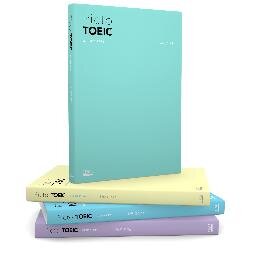Planner S @PlannerS7
Planner S, Sticker & Social Diary! iOS( http://t.co/zxe8JcIssF ), Android( http://t.co/DCz1ql162T ), Facebook( http://t.co/H9sgpiT1hl ) akaon.com/planners Joined December 2010-
Tweets35
-
Followers217
-
Following4
-
Likes0
Q. 안드로이드 마켓에서는 어떻게 받나요? A. 안드로이드 마켓에서 Planner S로 검색하시거나, 다음 주소에서 이용할 수 있습니다. j.mp/ps_android
Q. 안드로이드 버전은 없나요? A. 안드로이드 버전은 마켓별로 순차적으로 공개될 예정이며, 현재 티스토어에서 이용하실 수 있습니다. j.mp/ps_tstore
Q. 가로모드는 지원하지 않나요? A. Planner S 가로모드는 "베타 버전"으로 작성 메뉴에 한해 지원하고 있습니다. 또한, 호환성 문제로 iOS 최신 버전에서만 이용가능하니 이 점 참고하시기 바랍니다.
Q. 아이콘 옆에 숫자가 떴어요. 이건 뭔가요? A. Planner S 뱃지는 2.0 버전 이상에서 사용할 수 있는 기능으로, 공지사항, 내 다이어리, 소셜 다이어리, Shop 아이템 알림 중 하나를 선택할 수 있습니다.
Q. Day 모드에서 표시되는 S, t, f, e는 뭔가요? A. S, t, f, e는 내가 쓴 다이어리의 공유 결과를 나타내며, 각각 소셜 다이어리, 트위터, 페이스북, 이메일을 의미합니다.
Q. 배경속지는 어디서 다운로드 받나요? A. Planner S 2.0 버전 이상에서는 Shop 을 통해 스티커 및 배경속지를 다운로드 받을 수 있습니다. Shop 아이템은 정기적으로 추가될 예정입니다.
Q. 배경속지는 어떻게 사용하나요? A. Planner S 배경속지는 글 작성 버튼 > 스티커/배경속지 아이콘(말풍선 모양) > 스티커 버튼(상단 가운데 위치) 을 누르시면 됩니다.
Q. 캘린더 이동이 어려워요. 쉬운 방법 없나요? A. Month 모드에서는 손가락 제스처로 캘린더를 이동할 수 있습니다. 월을 이동하고 싶을 때는 좌/우 제스처를, 년을 이동하고 싶을때는 상/하 제스처를 이용하세요!
Q. 소셜 다이어리 등록 방법을 모르겠어요. A. 소셜 다이어리는 "기본 소셜 계정" 로그인이 필요하며, 다이어리 등록 절차는 아래를 참고하시면 됩니다.(정말 간단하고 쉬워요. ^_^;) http://twitpic.com/4hi4nd
Q. 내가 공유한 글이 최근 소셜 다이어리에 안 보여요. A. 소셜 다이어리를 이용하기 위해서는 먼저 "기본 소셜 계정"(현재 트위터만 가능)을 설정하셔야 합니다. 그 다음, "SNS와 소셜 동시 전송"을 ON으로 체크하시면 소셜 다이어리 설정 끝!
Q. 소셜 다이어리는 어떻게 사용하나요? A. Planner S(1.3 버전 이상) 다이어리 페이지에서 "오른쪽 상단 버튼" -> "Twitter 공유"를 선택하시면 작성한 내용이 자동으로 "SNS" -> "최근 소셜 다이어리"에 공유됩니다.
Q. 알람설정을 하고싶어요. A. iOS 4.0 버전 이상에서는 알람기능을 사용할 수 있습니다. "글쓰기 > 상단 날짜 터치 > 알람 탭 선택 > 분/시간/일 단위 알람을 선택"하시면 되며, 저장후 홈 버튼을 누르면 설정한 시간에 알람이 작동합니다.
Q. 1.2 버전 업데이트 후 일정이 중복해서 표시되요. A. 일정 출력 버그를 해결하는 과정에서 예상치 못한 문제가 발생했습니다. 임시 업데이트를 통해 빠른 시일 안에 수정할 수 있도록 하겠습니다.
Q. 반복되는 일정을 입력하고 싶어요. A. "글쓰기 > 상단 날짜 터치 > 반복 탭 선택 > 일간/주간/월간/연간(양력/음력) 혹은 요일별 반복을 선택"하시면 됩니다. 반복 일정은 총 10개가 추가되며, 수정 및 삭제시 일괄 적용되니 유의하세요.
Q. 현재 날짜로 이동하고 싶어요. A. 일별 / 월별 모드에서 각각 상단의 Day / Month를 터치하면 현재 날짜로 이동하실 수 있습니다.(Planner S 1.2 버전 이상)
Q. 다음에 나올 스티커를 미리 보고싶어요. A. Planner S 스티커 및 공지, 기타 안내 등은 공식 사이트를 이용하시기 바랍니다. http://akaon.com/planners/
Q. 업데이트는 어떻게 하나요? A. 아이폰/아이팟터치에서 앱스토어에 들어가신 후, 제일 오른쪽에 있는 "업데이트" 탭 선택! 업데이트 목록 중에 Planner S를 선택한 후 설치를 하시면 됩니다.
Q. 시작하면 화면이 까맣게 되고 꺼져요. A. Planner S 1.0버전의 경우 iOS 3.1.3(1세대 아이팟 터치 등)에서 실행종료 버그가 발견되었습니다. 2011년 1월 17일 예정인 업데이트에서 수정했으니 조금만 기다려주세요.
Q. 무료일때 구입했는데 결제 문자가 왔어요. A. 앱스토어에서 최초로 앱을 구입할 경우 $1.00가 결제되나, 실제로 돈이 빠져나가지는 않습니다. 이는 애플이 사용자의 신용카드가 유효한지 검사하는 절차이오니 안심하시기 바랍니다.
Q. 다이어리 검색은 어떻게 하나요? A. Planner S 일별 혹은 Feeling 모드에서 목록을 아래로 당기면 검색창이 나오며... 일별 목록에서는 전체 내용을, Feeling 모드에서는 해당 Feeling 내용을 검색할 수 있습니다.

김정범 @gimjeon680266
0 Followers 2 Following
Tencats Design @TencatsDesign
132 Followers 2K Following We create creative, handcrafted products based in Wellington, New Zealand.
Planners.co @PlannersCo
21 Followers 371 Following https://t.co/4LmHos6LV7 Is For Sale. To Acquire This Domain Name Please Send Your Offer To: [email protected]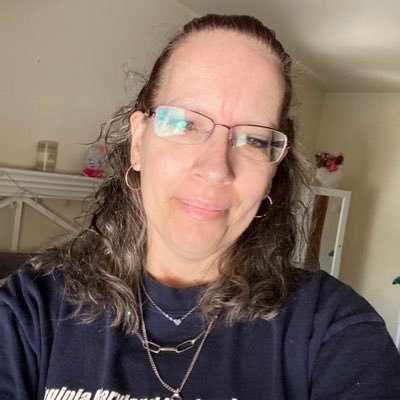
CatherinePlans @catherine_plans
244 Followers 2K Following #planning #stickers #hp #ec #bujo #planner #washi #plannersupplies #plannningsupplies #happyplanner #erincondren #planwithcathy #prplanning #planwithme
DaysUntangled @DaysUntangled
2 Followers 21 Following
rosabebegraphics@gmai... @rosabebegraphi1
15 Followers 81 Following I'm a graphics artist and passionate homeschooling mom of 4 😀 , I love drawing and painting illustrations, which I sell online as clipart.
Sticker Whimsy @StickerWhimsy
263 Followers 794 Following
collectible kawaii @ctkawaii
16 Followers 353 Following cutest school supply ever https://t.co/eBnbZ9pX28
성기연 @1byXRbcNZgiw0xP
0 Followers 1 Following
남궁철희 @IJi45qHv1DIyv4C
1 Followers 39 Following
정재만 @jaeman73
1 Followers 2 Following
윤 안 @DannyYounAhn
217 Followers 297 Following
faithsmom @lehwrddavis
65 Followers 395 Following
Sardar Alamgir Ahmed @sardaralamgir
341 Followers 2K Following Advocate, Supreme Court of Bangladesh
우완희 @bimai0825
78 Followers 648 Following
Kristi Janosz @POPStickers
12 Followers 36 Following
Creative Spotting @SpottedCreative
49 Followers 648 Following #stationerygeek #diarysecrets #thediaryproject #journalentry
Bhola Pardeshi @BholaPardeshi
0 Followers 6 Following
홍지은 @hongzanim
9 Followers 36 Following
Rajendra jain @rajrahuljain31
199 Followers 262 Following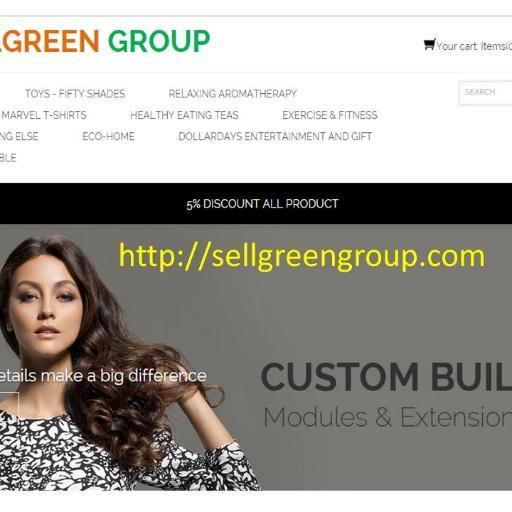
Sell2557 @sell2557
277 Followers 2K Following We have our product in Worldwide. http://t.co/bFZXR8JQZY
Rachel Padua @rachelpadua726
371 Followers 2K Following Mail: Rachelpadua P.O. BOX 1516 Monterey ONTARIO,CA 91761 My Little Pony Montser High BeanieBoos
Daniel Urrutia @Dani_Urrutia
19 Followers 37 Following
CRIS BROWN @CRISPIAN1017
134 Followers 78 Following I'M INTO OLDIES. ENJOY WORKING ON COMPUTERS. I HAVE BEEN FOREVER ENJOYING SMALL GADGETS AND GIZMOS FOR YEARS AND YEARS. WEALTH: Is My Main Focus.
Raymomd Mansbridge @mansbridge27
7 Followers 112 Following
Kookhyun Hwang @cinemaker79
5 Followers 12 Following
Jessica Mangione @jessitweetin
34 Followers 93 Following
박성민 @pgnoopy
18 Followers 24 Following
PastryGlam @pastry_glam
26 Followers 411 Following
CRESS GALLARDO @khryzgvasquez
65 Followers 132 Following All i need is someone i can depend on and someone who will give his loyalty and love voluntarily :)
Hyun-Woo Jeong @hwjeong60
138 Followers 441 Following
하명학 @ha7979ha
2 Followers 3 Following
Grabber Ho @grabberHo
67 Followers 208 Following
빨강앵두 @leeofhappy
13 Followers 22 Following
Ruetaitip @pond248
13 Followers 118 Following
Granville Mackidanz @_granville_mack
43 Followers 1K Following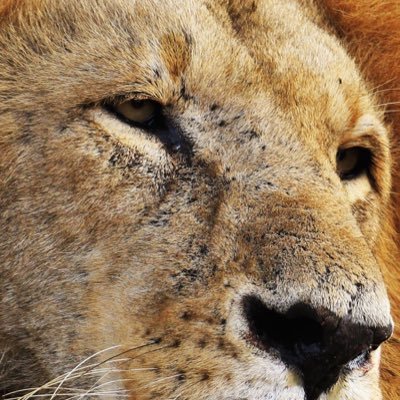
PravaDejstva @PravaDejstva
72 Followers 380 Following
Emanuela Marino @EmanuelaMarino1
13 Followers 21 Following
Monica Soares @MonoSoares
52 Followers 364 Following Just a normal person who wants to get teleported into an Anime show. Inspiring Streamer, Model and Actress.
R. @weloveraygo
2K Followers 609 Following “In the midst of Winter, I found there was, within me, an invincible Summer.” Albert Camus.
Sang Hun Kim (김상�... @kimsanghun
481 Followers 246 Following + Ph.D. {@KAIST, in 2010} + I love {Blog, Business, Drama, DSLR, Flash, Movie, PDA, Research, Review, Web, etc}